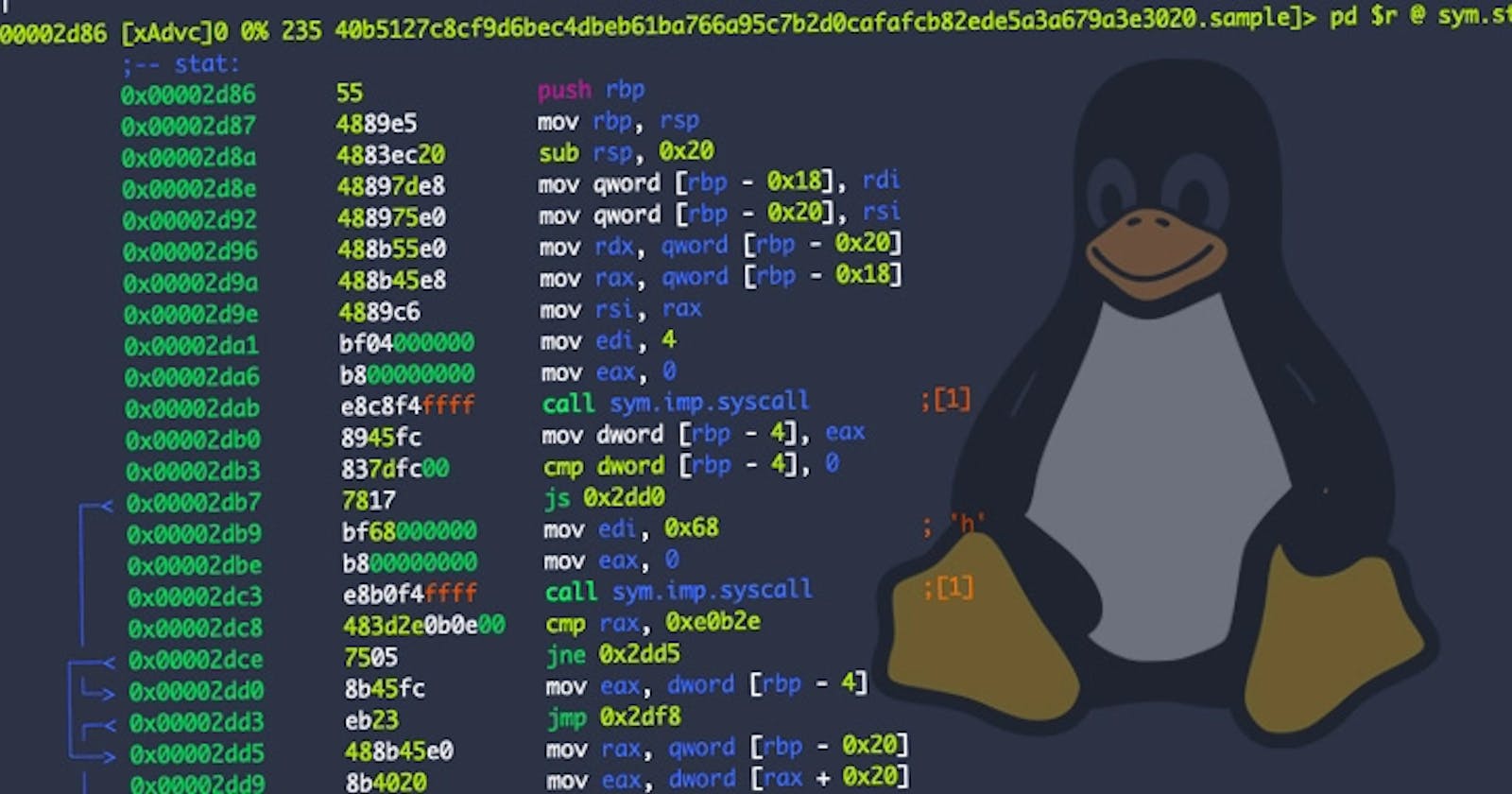Linux:
Linux is a free, open-source operating system based on Unix and capable of running on a variety of hardware with heavy operating demands. It is developed by Linus Torvalds in Sep 1991.
Pros and Cons of Linux OS:
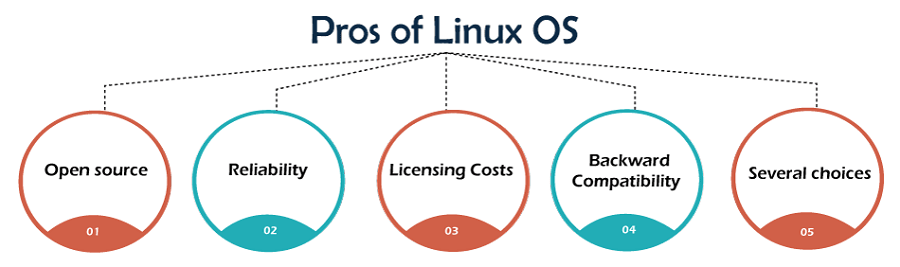
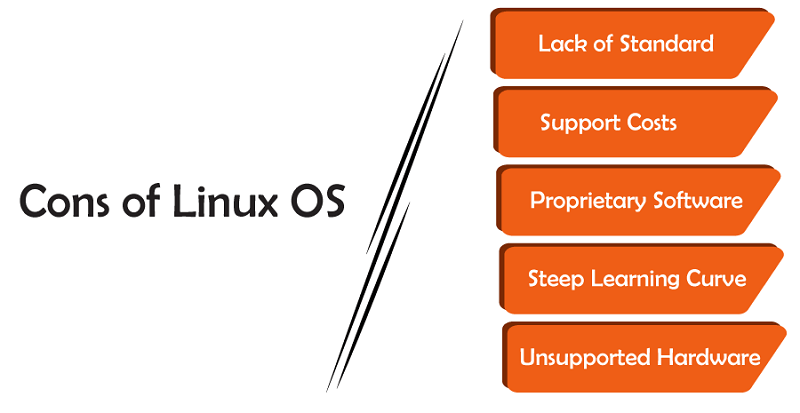
Basic Commands of Linux
pwd -> it shows the present working directory
ls -> it shows available files and directory list in the present working directory
uname -> it shows the name of the kernel
uname -r -> it shows a version of the kernel
cd -> to change the directory
clear-> use to clear screen
whoami ->currently login user
history -> it shows the list of previously used commands
date -> current date and time
Create a file or directory
To Create a single directory
-> mkdir devops
To Create multiple directories
-> mkdir qa dev test
Directory path(directory inside the directory)
->mkdir -p /dev/qa/test/devops
To create several directories
->mkdir /student{1..10}
Create File:
Touch: The touch command is used to create an empty file, we can’t write data in a file, can’t edit or save a file.
To create a single file
->touch notes
To create multiple files
->touch python java c#
To create several files
->touch books{1..10}
For Copy and paste
cp: It is used to copy and paste files or directory
Syntax: cp <option> <source> <destination>
Options:
-r for recursive
-v for verbose
-f for forcefully
For copy file
->cp -rvf devops/hello.txt /home
To copy all data which start from the D alphabet
->cp -rvf /root/D* /home
To remove files and directory
->rm -rvf /devops/hello.txt
For moving or renaming files and directory
->mv /home/dev /root/Desktop
For renaming files or directory
->mv dev devops
Thank you for reading this Blog. Hope you learned something new today! If you found this blog helpful, please share it with others.